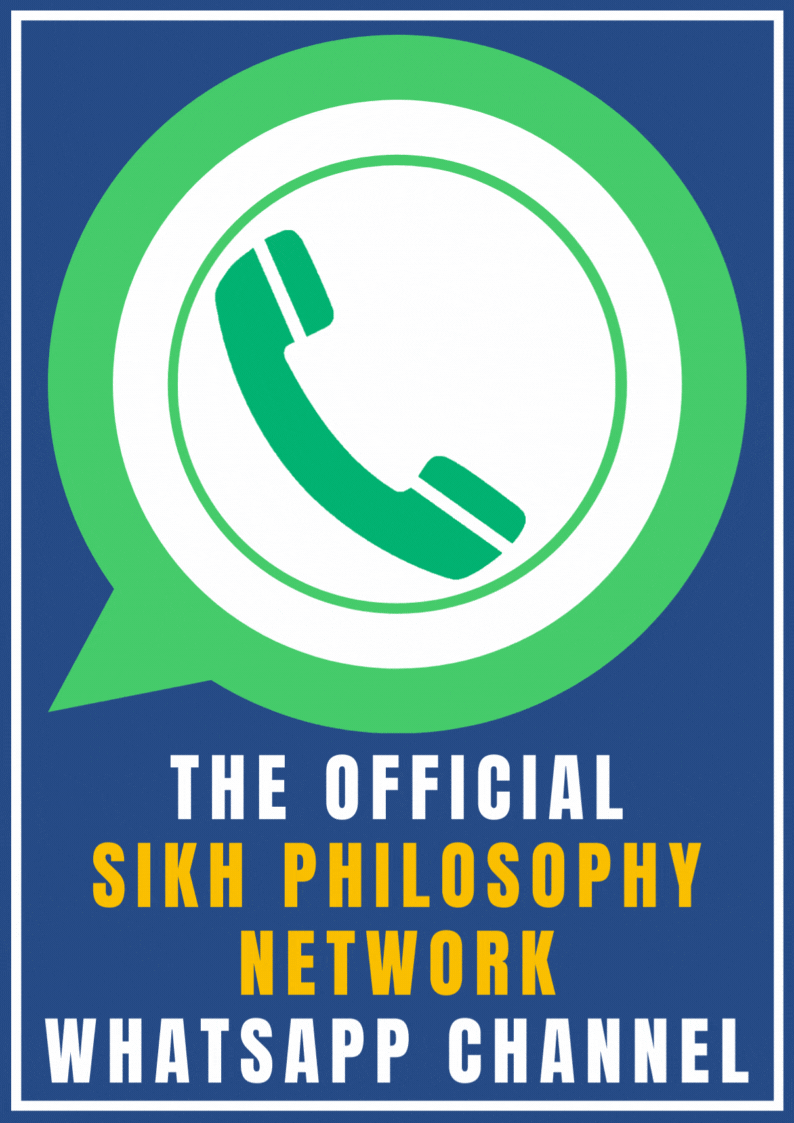Dear Members,
Click Here to Download Gurmukhi Fonts & Punjabi Fonts and install on your system as per following simple instruction and let us know if you are able to view the gurumukhi fonts.
New Fonts Installation Guide:
Go to:
--> Control Panel
--> Double-Click Fonts Option
--> Now Go to File Menu
--> Click Install New Fonts
--> Select the relevant directory on your PC where you have downloaded the files.
--> Click select all and press Install... Gurumukhi Fonts are now installed on your computer.
Enjoy!!
Regards
Click Here to Download Gurmukhi Fonts & Punjabi Fonts and install on your system as per following simple instruction and let us know if you are able to view the gurumukhi fonts.
New Fonts Installation Guide:
Go to:
--> Control Panel
--> Double-Click Fonts Option
--> Now Go to File Menu
--> Click Install New Fonts
--> Select the relevant directory on your PC where you have downloaded the files.
--> Click select all and press Install... Gurumukhi Fonts are now installed on your computer.
Enjoy!!
Regards
Attachments
Last edited: