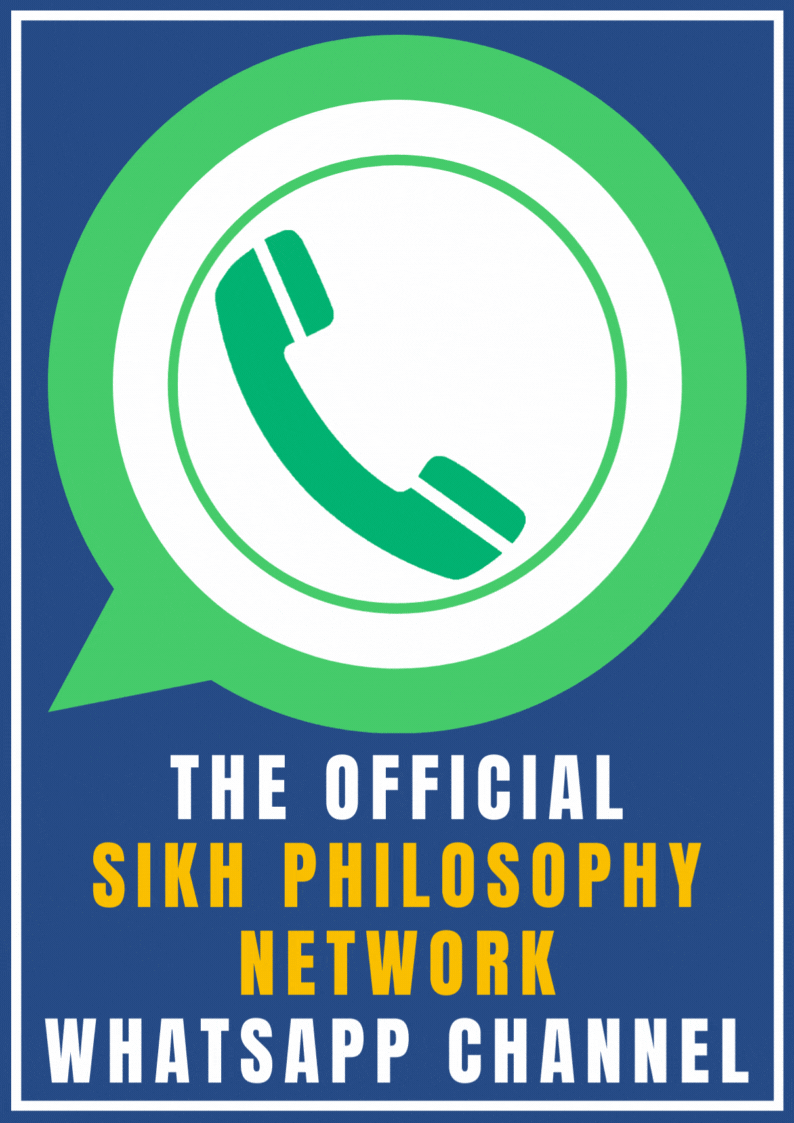Thank you spnadmin ji for an elaborate insight into various search options. You may consider opening a new sticky message for the benefit of all new readers SPN.
I would like to suggest two more way that you might find easy to access your posted content.
1. At the top left side of page there is search bar which says "To Research, Type Here and Press Enter...", now after typing your search keyword, on immediate right side is a drop down menu with two options: 1. Search in Topic Headings Only 2. Search in Every Posted Message.
In your particular case selecting the second option is more likely to show your desired topics in search.
2. Right on this scree, clicking on your username in one of the posts made by you would showup a drop down message, and one of the options there would be Find All Posts Made the [username]. This will show all the posts you have made on this forum thus far...
3. Above in orange navigation towards right side there is Search Drop down menu and toward the end, there is an
Advance Search Link, this is as comprehensive as it can get!
To test these ourselves, would you kindly let us know the keyword you were using to find your desired posts... we will do a search on it and would let you know which search option works best in this particular case.
Once overtime you get familiarized with the website, you would realize that you can search in a particular forum/section as well and also search in a particular topic as well... check all the dropdowns just above the first post in any topic to explore many options.
And, please also post a link to the forum you were referring too! We are always looking forward to improve your experience at SPN!
Gurfateh!